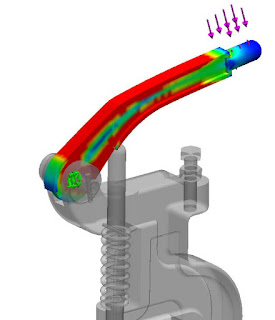Table of Contents
In today’s fast-paced business environment, getting products to market quickly can make all the difference. Engineers and designers are constantly searching for ways to reduce product development times without compromising quality. Finite Element Analysis (FEA), commonly referred to as FEA analysis or stress analysis, has emerged as a powerful tool in this pursuit. In this blog, we’ll explore how speeding up product development with FEA, and more specifically, SolidWorks Simulation, also reduces cost and leads to better performing products.
 Understanding Finite Element Analysis (FEA)
Understanding Finite Element Analysis (FEA)
Finite Element Analysis (FEA) is a computational technique used to assess how complex structures and systems behave under various physical forces and conditions. It divides intricate geometries into smaller, manageable elements and provides insights into parameters such as stress and deformation. FEA analysis has become a cornerstone of modern engineering.
SolidWorks Simulation: A Catalyst for Efficiency
SolidWorks is the most prominent 3D CAD modeling software used in industry today and SolidWorks Simulation is an integral part of the SolidWorks software suite. It enhances product development efficiency by seamlessly integrating FEA capabilities with 3D modeling. Here’s how we use SolidWorks Simulation at Situs Engineering LLC to speed up the product development process:
- Material Selection: SolidWorks Simulation enables us to fine-tune designs by easily swapping materials and reevaluating performance virtually to see how they perform under the desired loading condition. This FEA allows us to quickly understand how material properties such as elasticity, density, and thermal conductivity affect performance. By eliminating the need to physically prototype each material we save time and money.
- Early Design Improvements: The earlier in the design stage a design change occurs, the greater its potential improvement in performance and the less it will cost. (Read more about this in my upcoming blog) SolidWorks Simulation allows us to find design issues very early in the design process. In fact, often the performance of a single component can be evaluated even before the design of the mating components is finalized. By finding these performance issues early, they can be easily corrected before money is spent on prototyping or tooling.
- Iterative Design Improvements: Because Solidworks Simulation works seamlessly with the SolidWorks CAD tool, performance issues found during the FEA can be quickly addressed by making changes to the model in SolidWorks and then rerunning the FEA analysis without a lot of additional setup to the SolidWorks Simulation. This process can then be easily repeated until the desired performance is achieved.
 Design Optimization: SolidWorks Simulation has built-in design optimization tools that let us take a variety of design parameters (e.g., several key dimensions of a component) and automatically modify all of these parameters simultaneously during the FEA until the desired design goals (e.g., greatest strength to weigh ratio or lightest part with a defined deformation) are achieved. This allows us to optimize designs in hours instead of months of physical prototyping and testing. (See my blog on Topology Optimization to see how we can take this optimization process to the extreme.)
Design Optimization: SolidWorks Simulation has built-in design optimization tools that let us take a variety of design parameters (e.g., several key dimensions of a component) and automatically modify all of these parameters simultaneously during the FEA until the desired design goals (e.g., greatest strength to weigh ratio or lightest part with a defined deformation) are achieved. This allows us to optimize designs in hours instead of months of physical prototyping and testing. (See my blog on Topology Optimization to see how we can take this optimization process to the extreme.)- Results Visualization: For decades, engineers have used strain gauges placed on products undergoing physical testing to measure the strain (and thus the displacement and stress) on the surface of the product under load. Though useful, the results can be difficult to visualize and fully understand how the entire product is reacting to the load. Finite Element Analysis, on the other hand, allows us to easily visualize, interpret, and understand how our product is reacting to the applied loading scenario enabling rapid and informed design decisions that will positively impact product performance. And, with the many post-processing tools in SolidWorks Simulation, we can look at stresses throughout the material’s cross-section rather than just on its surface. We can even create FEA design plots that show only the areas of the product that are within a specified stress range allowing us to determine where material can be removed or where it must be added.
Speeding Up Product Development with FEA – Conclusion
In the race to bring innovative products to market, Finite Element Analysis (FEA) tools like SolidWorks Simulation are invaluable assets for engineers and designers. The seamless integration of solid modeling and FEA within the SolidWorks ecosystem simplifies the design and analysis process, enabling faster decision-making and shorter product development times. This acceleration is a game-changer for industries striving to maintain a competitive edge. As technology advances, the collaboration between FEA analysis and tools like SolidWorks Simulation will continue to drive efficiency and innovation, resulting in faster product development cycles without compromising quality.
Contact the Finite Element Analysis experts at Situs Engineering LLC to learn more.